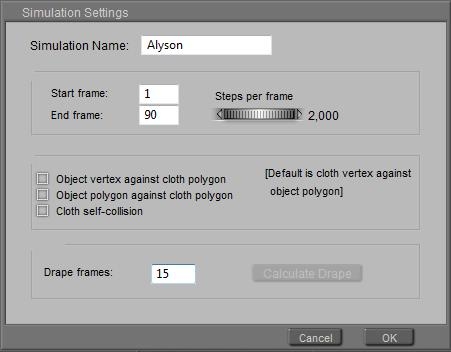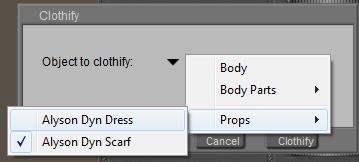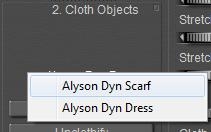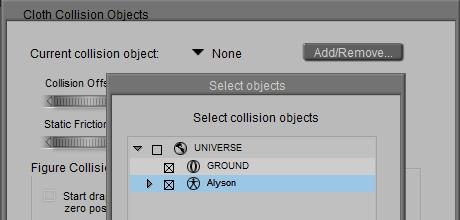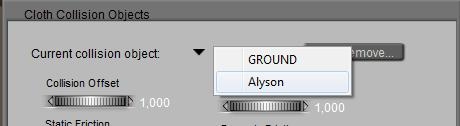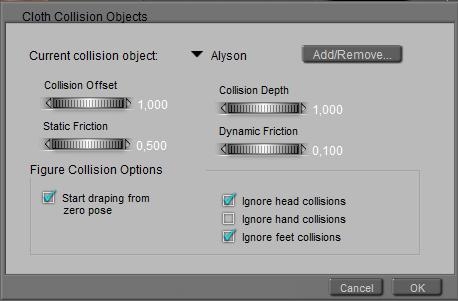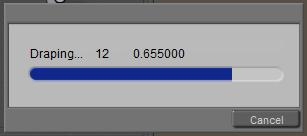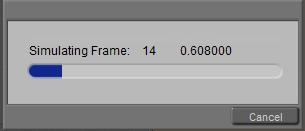Now I enter Cloth Room, click [New Simulation] and enter a name (eg “Alyson”), set the end frame to 90 (1 sec after the last pose), put 15 into Drape frames and click [OK].
In that panel 1 Cloth Simulations I can come back to this settings with the [Simulation Settings…] button.
Next I step into the 2. Cloth Objects panel, click [Clothify…], from the props I select the Dress and confirm with [Clothify].
Then I do the same with the scarf. As a result, when clicking the small triangle in panel 2, both should show up.
In the same panel, I use [Collide Against…], the [Add/Remove] and check Alyson to tell that scarf and dress will collide to her. And to the ground, if I want to. Given the poses that won’t be the case but when she kneels or lies on the ground, it’s required to prevent the cloth from falling through it.
The small triangle should show both, if that’s what I want. Now be sure to check Alyson, and check Ignore head and ignore feet collisions, as the dress will not collide with them anyway.I’ll skip panel 3 for the moment, I don’t need more details for the clothing, and I also leave all the values in panel 4 as they are. By selecting the scarf and the dress in panel 2, I can see both have slightly different parameter settings in panel 4. These parameters define their physical behavior.
The only thing I’ve got to do now I click [Calculate Simulation]. This shows a progress bar, that first tells me it’s draping (those 15 frames I asked for in the Sim Settings, they take place before frame 1 of the animation), and then simulating (the 60 frames from the animation).
The progress bars tell me that the last finished frame took about 0.6 sec.