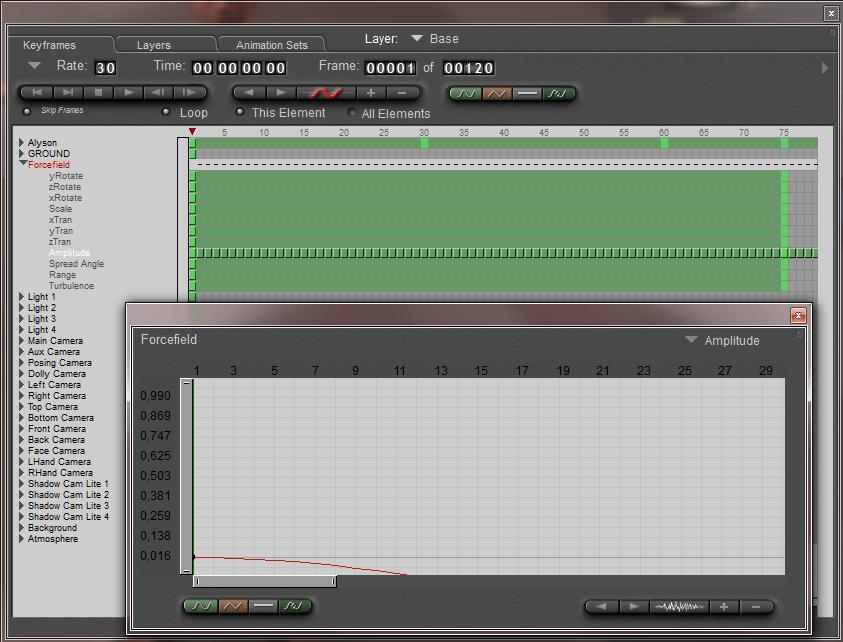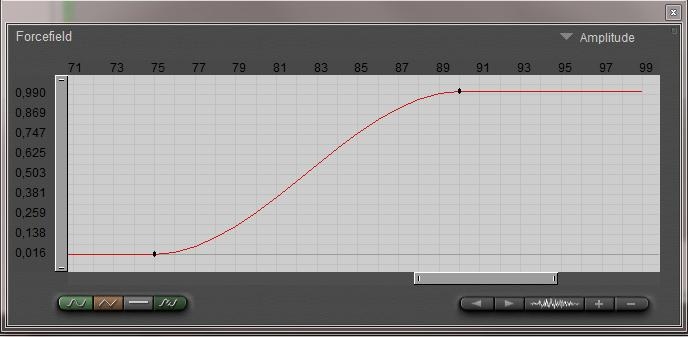Now let’s have some more fun. I [Clear Simulation], and back to Pose Room to set the animation cursor in frame 90 and give Alyson an extra pose: Standing02, plus some extra bend through the knees. And I check the added range for unwanted intersections of body parts.
WARNING: in Poser 9 / Pro 2012 the Wind Generator seems to be broken, it won’t affect the cloth sims any more. It’s not you, it’s a software bug.
Back to frame 1, and I choose menu > Object > Create Wind Force. A wind machine drops on the floor, and xRotate=90° makes it point upwards. I move it under her right foot, set the Range to 0.35 (it measures in Poser native Units, 1PNU = 262 cm so 0.35 makes it to her hips) and I set the amplitude to 0. Then I set the animation cursor at frame 75 and click [+] to enter a keyframe, and in frame 90 I set the wind amplitude to 1, while increasing the animation length to 120.
For more precision, I open (menu > Window>) Animation palette, find the Wind Forcefield and its Amplitude and open the Graph.
Back to frame 1 I set this graph to Linear, which guarantees me a wind speed 0 till frame 75, a gradual ramp up till 90 and a constant after that.
Time to save again.
Back to Cloth Room, and I open the Sim Settings to elongate the sim to 120 frames, 30 after the latest pose in the animation. Time to [Calculate Simulation].
Not satisfied? I changed:
- The wind amplitude from 1 to 1.5 (more wind)
- Selecting the dress in panel 2, the Air Damping from 0.02 to 0.2 (dress responds stronger)
- And Fold Resistance from 30 to 3 (dress deforms easier)
- The simulation length to 150 frames
and with some altered lighting and a hairdo…