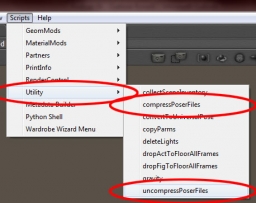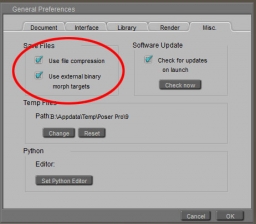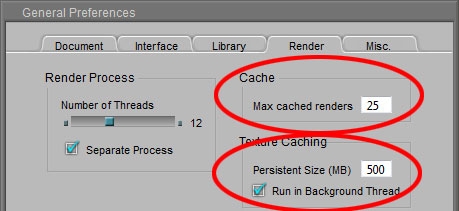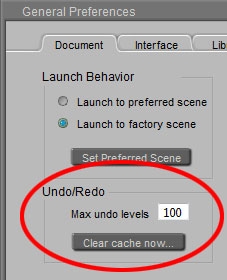File Usage
As most programs, Poser uses files for output (saving scenes and images), while working (settings and intermediate) and for input (the library).
Saving results
Poser scene descriptions, saved as .pz3, are text files which include references to other files describing objects, textures and the like. Some of those other file formats, like .obj, are text files too. Files like that lend themselves perfectly for compression, decreasing file sizes 10 to 20 fold. That way a very simple scene like a light and a ball, taking 150kb in its bare form, only requires just 10kb to store.
This gives rise to the Poser compressed formats; .pzz (for .pz3 scenes), .obz (for .obj objects), .crz (for .cr2 characters) and so on. These can save a lot of disk space, especially when saving new versions of a scene file regularly during the development process.
| Poser can always read them, but when exchanging files to other programs it’s worth testing first. As the files are simply zipped, I can read them as well by using any unzipper, like WinZip or 7Zip or alike. Poser can also help me compressing and uncompressing files, via the Scripts \ Utility \ … menu options. | |
| Poser saves scenes in compressed format when told to do so in the Edit \ General preferences \ Misc tab (check: Use file compression). |
An alternative approach is to use compression of folders of even complete disks at the Windows level, in which case I have the benefit of reduced file sizes without the issues of any hampered file interchange with other software. But that approach might have some issues when transferring the disk itself to other computer hardware, say after a machine failure. Every pro has its cons, isn’t it?
Next to the scene files, Poser can save large portions of raw data, like morph targets, in separate files in binary form: the second checkbox in the Misc tab. The advantage of this is that it keeps the scene file relatively small while the binary file does not require further compression, and saves and loads as fast as possible. This results in .pmd files (Poser Morph Data).
Something similar happens when using the Cloth Room, making dynamic cloth(es) simulations. These result in .dyn (Dynamics) files that belong to the saved Poser scene. After creation but before save, these .dyn files are .tmp.
In my personal experience: when there are .pmd or .dyn files around, be careful with renaming or moving the scene file around. It might be better to open it, and to resave the scene with the new name and/or in the new destination.
For more details on Poser files, I consult the appendices in the Reference Manual.
Files while working
While working, Poser uses various settings files and places for intermediate storage.
Files to keep
From Win-Vista and up, files to keep are stored in C:\Documents & Settings\(user)\AppData\Roaming… or so, which is a hidden folder that can be accessed directly (without unhiding) using %appdata%\Roaming\… in the address bar. So, for my Poser Pro 2012: %appdata%\Roaming\Poser Pro\9 does the job. The presence of these in the Roaming… environment implies that in shared systems with roaming profiles, my files are transferred to the machine at hand.
Here I can find the settings files
- LibraryPrefs.xml – describing the Runtimes attached to the Library
- LibraryViews.xml – describing the options for the Library
- Poser.ini – describing all Poser settings
- And more
But also, I’ll find the RenderCache folder which contains all renders I’ve made in (16/32 bit per color, HDRI) EXR format, named after their moment of production (like: 2012-4-1_15hr6m21s.exr). As I dictate with “max cached renders”, only so many recent files are kept in store to save disk space. But they are not hold in memory, and as I’ve plenty of disk space I can afford a high setting. Except for large renders for print, files that display on my screen are well under 1Mb each.
Temporary files
Poser temporary files as stored in my (sometimes hidden) temp folder that can be accessed directly using %temp%\… . So for my PoserPro 2012, %temp%\Poser Pro\9 does the job. Here I can find:
- PoserTextureCache – this folder contains the texture / image map files, translated to the (16/32 bit per color, HDRI) .exr format too. Poser keeps some portion of this information in memory to reduce disk access (see last image: Persistent Size in General Preferences, Render tab). Poser might tidy up this folder when starting a new scene or when (re)starting, but I’m not sure how good it is at doing so.
- PoserUndoCache – this folder contains the information for the Undo levels. The document tab offers the option to set a max to the folder contents, and to clear the cache. Poser keeps some portion in memory to reduce disk access.