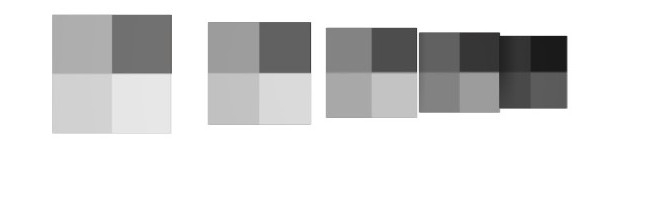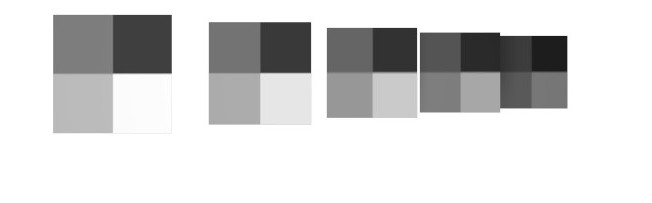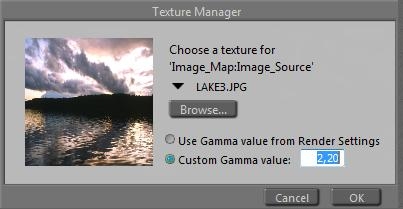Gamma Correction in Poser Pro
Gamma Correction in Poser Pro is not implemented as just a post-effect only, applied onto the resulting render, as is the case with its Exposure Correction. The trick is that before rendering starts, all textures and color swatches as used in the materials (*) are anti-corrected first. So, colors are darkened, then everything is rendered, lights, shadows, reflections, refractions, indirect lighting and so on are applied, and then the resulting render is gamma corrected.
(*) Materials as in: manageable through the Materials Room. This affects object surfaces, background, lights and atmosphere.
This has the following net effect:
- All brightness distributions of the textures applied to objects end up intact
- While all brightness effects resulting from the play of light (shadows, reflections, …) end up gamma corrected.
Let’s see what this brings us.
No Corrections (gamma off):
This image is the result of 5 tiles, each having a grey texture at 100% / 75% / 50% / 25% brightness, provided as a diffuse map. Light comes from a single spotlight, full white, flaps open (no angular falloff) and a linear intensity falloff from 5 to 10 mtr. The first tile (Left) is at 5 mtr, then 6, 7, 8 and 9 mtr distance. So, without any corrections, we expect each 100% bright area on the tile (bottom right) to measure as 100 – 80 – 60 – 40 – 20% grey, and so they do. We also expect the brightness proportions per tile to stay intact, so the first reads 100/75/50/25 and the fourth read 40/30/20/10% grey. And so they do.Now, consider the same with Exposure Correction switched on, at 2,4 which also gives a result somewhat comparable to a post-work gamma correction of 2.2.
Now the brightest bottom-right parts of each tile read: 91 / 85 / 76 / 61 / 36. So the dark ones at the back have gained at the cost of the bright ones upfront. But also the ratios per tile have changed, from 91 – 82 – 68 – 44 on the front tile till 61 / 51 / 38 / 21 on the fourth one. Or in percentages: 100 – 90 – 75 – 48 at the front, 100 – 84 – 62 – 34 at the back.In other words, not only does the back tile gets less light, which is exaggerated by the correction. The correction also affects the brightness distribution within the textures themselves and makes them look different from their original.
Poser Pro Gamma Correction however behaves different from Exposure Correction or post-work Gamma Correction:
As can be expected, the brightest parts of each tile are distorted relative to the original uncorrected image: 99 / 90 / 79 / 65 / 46. This is what gamma Correction does to the play of light, where the falloff darkens the tiles further away.But per tile, the distribution has stayed intact, as again we see on the fourth (and any other) tile: 65 / 49 / 33 / 16 (or: 64 / 48 / 32/ 16) is still in sync with the original 100/75/50/25 ratio in the texture.
Hence again:
- While all brightness distributions resulting from the play of light (shadows, reflections, …) are gamma corrected – as other correction techniques do too
- All brightness distributions on the materials applied to objects are kept intact – which is new. In other words: the final output will be only as distorted as the textures and colors used for input.
The interesting thing in here is that the pre-render anti-gamma correction is not only applied to textures, but to color swatches (and hence the generated, procedural maps) as well. When the reds of a texture and a color swatch are in sync (say: in Poser, or in PoserPro without GC), they stay that way (in Poser Pro, with GC). That’s good.