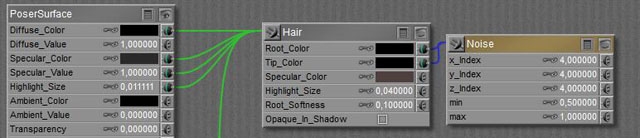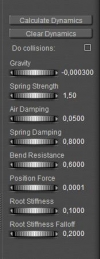As with clothes, it’s good to learn from available implementations on animals too. So I pick the Horse, available from the Library (Figures > (poser standard runtime) > Animals > Pets). Not to be confused with the one in Poser Originals, which has the manes and tail modeled as part of the object. The new one, in Pets, is dark reddish brown and comes loaded with Dynamic Hair:
The HorseTail prop is a separate set of polys, parented to the horse, that hold the manes. Weird. I’ll do the tail later.The hair actually refers to the prop Mane with a black material that needs some fixing: As the hair node feeds into Alt_Diffuse already there is no need for other links, into Diffuse, Specular and Highlight Size. Just break them, and nullify the values. After entering Hair Room and selecting the Mane prop, it becomes clear that the length and Pull values are set – and quite well, but all values in panel 3 (and 4) are left to default. In my opinion – see the render above as well – , the horse can do with far more, thicker, less curly hairs than default.
| So with |
I get |
| The Tail on the other hand appears to be a 10-element body part, I want to replace it by dynamic hair. So I make parts 2-10 invisible (to preview, camera and raytracing) and I use bodypart Tail1 to assign a Hair Group, for long hairs pulled back and slightly up, using the Styling / Hair Editor.Setting the frame count to say 90, and clicking [Calculate Dynamics] brings the tail down. But I’m not satisfied: it’s too full at the tail root. |
To split the tail in three parts, I make tail-parts 2 and 3 visible again, and assign them a Hair Group. I decide to use more Pull back on all three, and to make the tails point in the same direction at the start give the 2nd some Pull Down (-0.05) and double (-0.10) for the 3rd tail element.
To improve the result even more, I just give the 1st element 5,000 hairs, same to the 2nd (so the tail starts thin at the horse) and say 25,000 hairs for the 3rd. I [calculate Dynamics] again to make the gravity bring the hairs down, for all three elements (or: I use menu Animation > recalculate Dynamics, which will do the manes as well).
Nice result, and it will dance on all moves and wind as well.