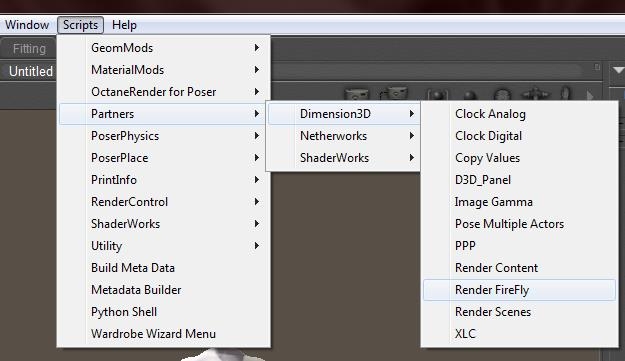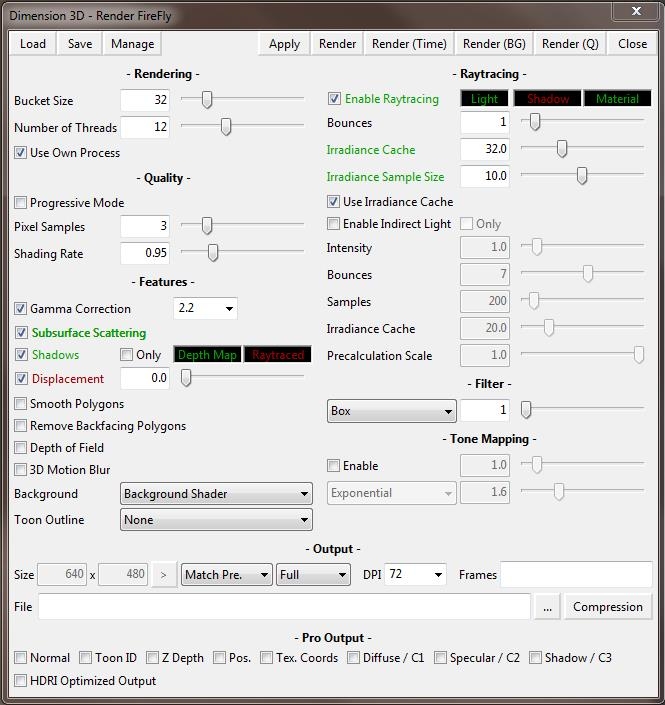Firefly by the camera icon in the Document panel, or via the Render Settings menu, is not the only way to get renders out of the Poser scene. Poser itself offers some alternatives, and other programs can be called upon as well.
Toon and Sketch
In the “good old” days I had a Toon Render, which now is replaced by a Toon node in materials (Lighting Diffuse group), and an Outline option in Render settings. And I’ve also got a Sketch Render, which still is around and can turn my renders into something artistic. Of course, I can do all that in post, using Photoshop, or GIMP or alike. But Poser can apply those techniques to all frames in an animation as well, supporting me to create artistic looking movie shots as well.
Render Script
Something completely different is the ability to launch Firefly via the Scripts > Partners > Dimension3D > Render Firefly menu.
This presents a window where all available options are presented, and a few more are added too.- * The Load / Save / Manage buttons handles Setting Presets
- * The Close button just closes the window, while Apply closes the window too, but will apply the settings when clicking the camera icon on top of the Document panel.
- * Next to rendering in foreground, background or in queue (some of these are Poser Pro only), the Render (Time) option will start rendering in foreground while reporting rendertime afterwards. Nice for benchmarking, and for testing the effects of parameter settings on performance.
- * Bucket Size (max value) comes from the regular Render Settings, Nr of Threads and Use Own Process both come from the General Preferences, the latter one as Render as Separate Process.
- * Progressive Mode greys out several options, Pixel Samples (the AntiAlias setting) and Shading Rate which regulates the (minimum) size of the micro-polys all come from Render Settings.
- * Also most other options can be found in Render Settings, though some come from Movie Settings, the File (and its compression settings) are especially meant for Queue / render to disk handling, including the HDRI-optimized output option at the bottom row. Just above that you’ll see the Render Pass options (Normal… Shadow/C3) as can be found as Aux Render Data in the regular Render Settings.
- * More interesting is that Indirect Lights has its own Bounces and Irradiance Cache parameters, leaving the others for reflection and AO I guess.
- * Like the regular Render Settings, I can type in values instead of using the corresponding slider. But this time, the values are not bound to the same limits. So while in Render Settings the (max) Bounces are limited to 12 for slider and value as well, I can enter 99 as a value in here. Which, for whatever reason, can produce surprising results when entered for both Raytracing and Indirect Lighting (see Andy’s joints).
External Renders
Poser scenes can be transferred into other 3D programs, and rendered in there, either by using a common 3D format, or because the other program can read Poser scenes directly. Some of them offer special import modules, or even offer complete integration.
The issue in using any of those external renders is: generally I lose my Poser camera and light settings or have to redo them at great extent, while I also lose many advanced Poser material features and have to exchange the materials for the ones native to that specific program. The gain is: better results, sometimes faster, or just having Poser stuff put into another scene.
Daz Studio (www.daz3d.com) – Posers’ main competitor according to many. I’ll have to redo camera, light and anything materials but the basic stuff.
Bryce (www.daz3d.com) – one of the first affordable raytracers, and landscape builders, enabling me to place characters in some environment. But results keep having that typical “3D look”, while Poser itself improved on Indirect Lighting and so on.
Carrara (www.daz3d.com) – a complete integrated 3D modeling and 3D painting pack nowadays, including landscape building and quite good environmental lighting. It really places Poser characters in some context, I’ve not much experience with it myself but user notes tend to be quite positive. Some other 3D modeling packs (e.g. LightWave) might offer similar functionalities, and some users apply 3DS MAX to access the famous V-Ray render engine.
Vue (www.e-onsoftware.com) – an advanced landscape builder which can deal with indoor scenes as well, the Pro versions are used in Big Screen Cinema (Pirates of the Caribean etc). It has very good environmental lighting and a surplus on vegetation. It can read Poser scenes directly, but also it can integrate which means: using the Poser dials from Vue to modify and animate poses (expressions, morphes, etc) and using the Poser material tree directly. Actually this requires Poser and Vue running in parallel on the same content, which requires all the additional resources (memory!) for doing so. Poser cameras and lights are ignored, I’ll have to deploy the Vue ones (which includes area lights).
PoseRay (https://sites.google.com/site/poseray) – is a freeware importer to the good old POVray renderer (www.povray.org), and the KerkyThea renderer (www.solidiris.com) as well – which are both freeware too, by the way. It does translate camera, light and basic materials and both renderers produce quite neat results. Actually, POVray was about the first, free, raytracers available for PC but suffered from the lack of a decent graphical user interface and additional modeling capabilities. Later on, MoRay closed that gap a bit for the modeling aspect but then Bryce had already entered the stage…
InterPoser (www.kuroyumes-developmentzone.com) – is an advanced importer for Cinema4D.
Pose2Lux (freeware, www.snarlygribbly.org) and Reality (www.preta3d.com) – are both importers for the (free) LuxRender (www.luxrender.net) physics based / unbiased renderer. This means that glass, metals etc get the optical properties of those materials in real life, while also all lighting is dealt with according to all laws of physics. Camera and most lighting are taken into account, many Poser material features are covered but it’s very recommended to exchange them for “real” Luxrender materials. Next to its very realistic results, LuxRender supports some rendering in the Graphics Card (GPU) using the OpenCL protocol, which might speed up things on both nVidia as ATI cards.
Octane (www.otoy.com) – also is a physics based / unbiased renderer, rendering completely in nVidia Graphics cards (ATI not supported, it uses the CUDA protocol), which is supported by a Poser-importer-plugin which also handles camera, lighting and material transitions. Next to its very realistic results, it integrates with Poser giving me just an additional viewport which responds almost immediately (!) to any alterations in materials, lighting, camera properties, pose etc. This interactivity just depends on the power of the video cards, the faster the better. Although this kit costs as much as Poser itself it’s the perfect way of balancing materials and IDL lighting interactively.
Recommendations
Of course, it depends…
When you’ve already got Vue or Carrara, you can experiment with these instead of installing and learning extra kits. But it does not make much sense (at least to me) to purchase any of them just for rendering Poser scenes.
When you’re on a tight budget, the LuxRender route (either via Pose2Lux or Reality) is worth considering but also the PoseRay/KirkyThea route might be worthwhile. Except from reality (about $50), the rest is in the freeware zone.
When you can afford the extra hardware, extra software costs ($200 for Octane, $200 for Plugin) and you like the almost-real-time responses, the Octane route is the one for you; it does come with a (limited) demo version for your trials too.
Some considerations for selecting videocards:
- * Octane is based on CUDA processing, this requires nVidia, it does not run in ATI cards
- * The CUDA process puts a limit on the amount of texture maps. Poser puts a limit on the size of texture maps. Hence Octane for Poser makes it unlikely that you’ll ever need extreme amounts of videoram. This marks the GFX Titan card (6Gb) as overkill, especially since the amount of videoram is the major price driver for cards. Since 2Gb can be considered “low spec”, your main choice will be: 3Gb or 4Gb (per card).
- * Multiple cards can be used, SLI is not required (or should even be turned off). Multi-card configurations do need the extra space in the box, the extra power and cooling capacity. For more than two cards one can consider PCI expander boxes ($2000 without cards), like netstor NA255A (www.netstor.com.tw).
- * Videoram between cards is shared, so a card with 2Gb plus a card with 4Gb make a configuration with 2Gb effective. Note that dual-GPU cards like the GFX 790 might advertise 6Gb, but actually offer two 780’s with 3Gb each so you’ll get 3Gb effectively.
- * Processing power between cards is added up, power is determined by (amount of CUDA’s) times (clock speed) for single GPU cards, and say75% of that for dual-GPU cards which turn out to be less effective with that respect. But they require the same space in the box as a single GPU card, that’s their benefit. Generally, overclocking videocards does pay off a lot.
The ultimate alternative of course is to master Poser lighting and materials. That might take a lot of time: high end handling of Indirect Lighting, and setting up shaders trees to properly match the characteristics of glass, metals and the like, really do require a learning curve and preferably an engineering background to grasp the details of optics.
And still, Firefly will present some limitations, it just cannot do things. Like light passing through a volume of glass (or water, …) is not colored nor reduced through the volume, but at the surface only. Likewise, shadows from colored glass objects remain black.
This is why the new products are that popular, despite of the costs or having to learn some new software: you don’t need your Master in Poser Materials or an engineering degree in Physics, you can get better results (KirkyThea, POVray) or even real-life ones (LuxRender, Octane) and in some cases: you get them faster (Octane).