Nodes are the essential building blocks in the Advanced interface to the Poser Material Room. They are the graphical representation of mathematical function calls, that is: calculation procedures which turn parameters (inputs) to a result (output).
Advanced
3D Textures are meant to be ‘mapped’ against their position in space, such that multiple objects, eventually combined to one larger thing, show continuity in their looks. Think about a large city wall made from various block elements placed next to each other. The consequence of a texture driven by an objects position in space, is that changing position (e.g. in animation) make the texture change accordingly. This might either be utmost unwanted, or might be a really nice special effect. That’s up to me.
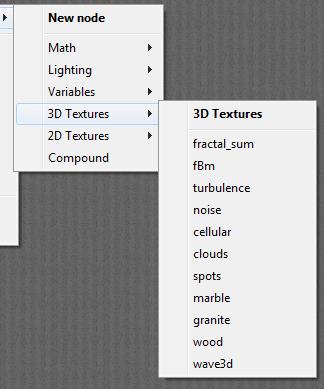
Let’s have a closer look. The next article offers a description of
- Fractal_sum
- fBm
- Clouds
- Turbulence
- Noise
The first ones are random number or fractal based “cloudy” textures which are quite suitable for dirt patterns on walls and for atmospheric clouds. The latter are more generic helper functions.
The article after that offers a description of
- Cellular
- Spots
- Marble
- Granite
- Wood
- Wave4d
The first ones are meant to fill up solid objects with a texture that has a lot of randomness in it, the latter produce deterministic patterns, which some turbulence for a more natural effect.