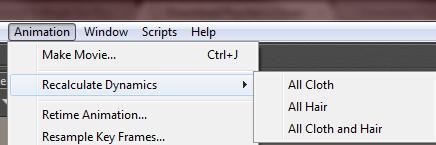Each sim is one from the list, and that list includes Cloth sims as well as Hair sims, in the order they are created, whatever their names are. I’ve found no way to alter the order of sims on that list afterwards. As long as each sim is calculated separately this does not really matter, but the menu Animation > Recalculate Dynamics offers the opportunity to re-run all calculations in one go.
Then they are processed according to the list, the ones created first will run first, cloth and hair separate or mixed. As long as sim elements do not collide with each other, there is no issue. But when they do I must create the simulations “from the inside out” to follow the apparent order in their respective effects. For instance: if Vicky is wearing a dress, a coat, long hair and a veil then the sims have to be created (and run) in that order. Dress collides to Vicky, coat collides to dress (and Vicky), hair collides to coat and veil collides to hair and coat.
This implies that a more elaborated scene with multiple dynamic elements really does require some planning, even before starting the creation of the sims. It’s far easier to empty or to eliminate some sims from the list afterwards than inserting an extra sim between to existing ones. And as already stated: I’ve found no way yet to save and load sims from and to the list, or ways to manipulate the list itself otherwise.