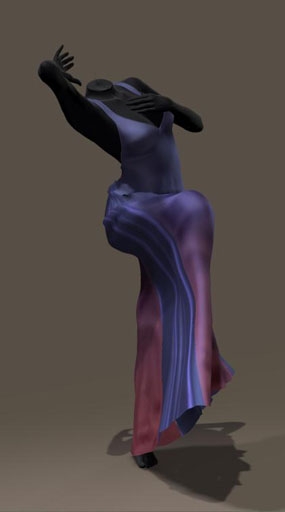Download this tutorial in PDF format (0.3 Mb).
At the Doorstep
Actually, this tutorial has no real Beginners level. But instead I’ll give you some Cases Studies on the basics of Hair Room as well as Cloth Room, plus some Checklists for the virtual hairdressers (Hair Room users and stylists), the virtual fashionata (Cloth Room users) and the virtual tailors (Dynamic Cloth makers) amongst you.
Poser presents Dynamic Hair (Hair Room) as well as Dynamic Clothes (Cloth Room). They nicely respond to gravity, atmosphere and wind, collide to bodies and objects, and stretch and fold according to various material definitions.
In this tutorial, my assumption is that you have visited those rooms a few times, peeked into the Poser Reference Manual about them and tried some basic tutorials. If not, I suggest that you first check out my practical mini-tutorials:- Case Study: Hair Room basics – hairy stuff
- Case Study: Hair Room basics – photoshoot
- Case Study: Cloth Room basics – covering up
- Case Study: Cloth Room basics – dressing up
For lots of people, these Poser Rooms are more like a Wizards Den, or an Alien spaceship cockpit. Don’t be ashamed: especially cloth and fiber simulations are a serious billion dollar science business. With a lot of universities and commercial innovators involved and a shipload of patents pending. And it does closely relate to the real world, which might bring some high school physics onto the desk as an aid in describing that world. And it does relate to the fine details of 3D software like Poser itself, like the structure of object meshes and the way animation works. And everything hangs together. And everyone uses it under different conditions, with different meshes, for different purposes, and so on. It’s not you.
It’s really a different piece of cake than just loading a dress or a hairdo from the Poser Lib, and clicking Conform To…
Next to that, in lots of situations, using these functions present operational problems. Simulations going wild, extreme poke-throughs, collapsing results and frantic folds and crumbles are just some examples from Cloth Room alone. Don’t be ashamed here either, advanced simulations for fluid dynamics, for weather forecasts, for building structure behavior under wind and seismic events, for economic forecasting, and for any other form of scientific or industrial research do suffer from these effects in their own way too. Again, it’s not you.
I can’t solve all those issues in every case. But the least I can do is present you some guided tours around, considering the global lines as well as the fine details, and present you some rules of thumb on the way. This will at least turn the Wizards Dens into some organized ones.
I – Beginners level
Well, to be frank, I’m not sure there is any. This is because there are so many sources of information on this level, that I see not much value adding more to it. From the Reference Manual that comes with the package, Books (up till PoserPro 2010 a Tutorial Manual was supplied, from now on Smith Micro sells some good books for practical or artistic Poser usage), and tutorials, videos and forum threads all over the net, free and sometimes for sale. Renderosity supplies a wealth of all that.
But I’ll give you some Cases Studies on the basics of Hair Room as well as Cloth Room, see the next chapter. Plus some Checklists for the virtual hairdressers (Hair Room users and stylists), the virtual fashionata (Cloth Room users) and the virtual tailors (Dynamic Cloth makers) amongst you.
II – Intermediate level
As Hair Room is relatively simple – as far as theory is concerned, you just need to build experience by practicing it – everything beyond the Quick Tour chapter about it will be concerning Cloth Room. This is like the real world: digital clothing is a high end worldwide industry, digital hairstyling is not.
This part intends to help you making the steps from a Beginning to an Intermediate user of the Hair and Cloth Rooms.
III – Advanced level
This is the in-depth section on Cloth Room details, presenting some real understanding of cloth simulation and cloth parameters, related to the real world as well. Understanding clothes means understanding the real world, which sometimes implicates using some basic high school physics (mechanics, geometry) too. Sorry for that.
The main complexity of Cloth Room is that Dynamic parameters, mesh characteristics, real world physics and computer simulation peculiarities all interact to mimic cloth behavior to a believable level. The Sim Side kicks off this part of the tutorial by looking at things from a Cloth Room user perspective: which dials, what values, etc. The next Meshes and Sims chapter comes from the other side: what can be expected when meshes of different geometries are used in simulations with various parameter settings, for the cloth as well as for the simulation itself? What are the causes of the artifacts and problems, and what to do about them? In my opinion, high end garment makers as well as artists pursuing high quality results can benefit from raising their awareness to this level.
The last Real World chapter of this part tries to find real world values for the various cloth behavior settings (dynamic parameters), tells how I did it and how you can find some yourself. And all limitations thereof. This is the physics and math heavy one. When you feel uncomfortable with that, just skip it, or scan over it, or pick the tables with results only.
IV – Background level
Cloth simulation is not just a Room in Poser, it’s an industry, really. And since Smith Micro is not the first owner – let alone the creator – of Poser, and since the cloth simulation module already existed before it was brought into Poser, addressing Cloth Room issues to Smith Micro is a well advised but not a guaranteed route to the final answers on all issues. Yet.
As a decent mutual understanding is key in maintaining good relationships, I wrote Poser Features in Perspective to give you some historic background on various Poser functions that receive a lot of debate. Cloth Room, FireFly rendering and the evolution of the Vicky and Mike characters, for instance. Especially users thinking about the future of Poser might be interested in a small blast from the past.
For those curious about the peculiarities of cloth simulation in general, I added Cloth Simulation in Perspective. It’s mainly about the behavior of 3D meshes for cloth, so especially Dynamic Garment Makers (virtual tailors) might be interested.
Understanding cloth and having a mental model of the physics involved is necessary but not sufficient to make effective and efficient simulating systems. Creating those systems is a world in its own right.
Especially those with an engineer’s way of looking at things might be interested in this mini tour through the deep down dungeons. Crash Course on Math, Physics and Sims really is the math and physics loaded chapter.
Any use of the underground escape tunnel brings you into Muppets Lab ‘where the future is made today”. You have been warned.