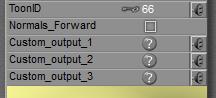 Like the ToonID, checking the Custom 1, 2 and/or 3 Auxiliary render data options in Render Settings enables extra layers in the export of the render result in Photoshop PSD format. This PSD layered export is available in Poser Pro only, and so are the three Custom fields.
Like the ToonID, checking the Custom 1, 2 and/or 3 Auxiliary render data options in Render Settings enables extra layers in the export of the render result in Photoshop PSD format. This PSD layered export is available in Poser Pro only, and so are the three Custom fields.
When no additional actions are taken,
- Custom 1 represents Diffuse
- Custom 2 represents Specular
- Custom 3 represents Shadow
When in doubt about the meaning of C1, C2 and C3, the Dimension 3D script for Render FireFly (in the Scripts > Partners menu) can help me out.
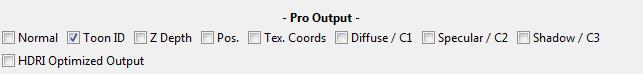
But I can take additional actions, and plug in any node tree into any of the Custom slots in which case that node tree takes over from the default meaning. It won’t affect the render result at all, as the extra PSD layers are meant for supporting post processing only (masks, selections, …).
Establishing the extra info might affect render time and memory use of course and it will generate the content as I require into the appropriate PSD-layers, once I take that format for exporting the render result.