Nodes are the essential building blocks in the Advanced interface to the Poser Material Room. They are the graphical representation of mathematical function calls, that is: calculation procedures which turn parameters (inputs) to a result (output).
Intermediate
All nodes in the Specular group respond to specular light, which refers to specular light from direct (point- spot- infinite) sources only. The regular ‘specular’ node itself, either separate or embedded in the PoserSurface definition directly is fast to calculate, but falls short for a neat illusion of about any real stuff except hard plastic.
This is why Poser offers alternatives, like Blinn. These specular effects make round highlights, similar in all directions. Iso-tropic (iso=same), so to say. An-isotropic (=non-iso-tropic) therefore introduces some directionality. This is meant for brushed metals, and for other materials with a microscopically ‘grooved’ surface, like brushed metals and the good old vinyl music disks.
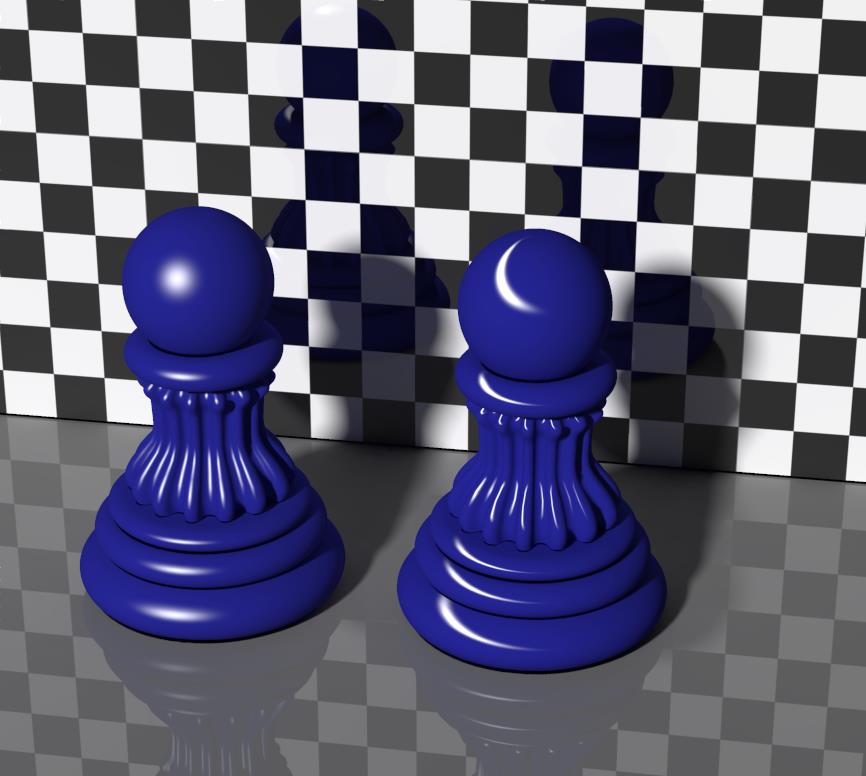
The left pawn shows regular specularity, the right pawn shows anisotropic.
In the parameters, we recognized the Color, Value and Highlight size and in the regular Specular setup, and those do mean the same thing. The highlight size however is distinguished for U and V direction, that’s relative to the object surface layout.
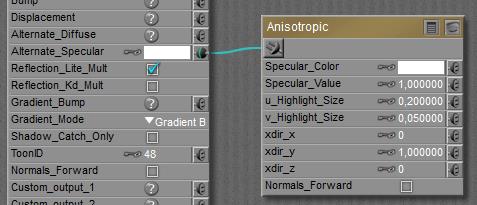
The node also offers the possibility to distinguish for X, Y, Z directions but up till now different values have not produced different results.