Those components of the PoserSurface material definition are available in the Advanced interface only. For short: their purpose is to offer alternatives for the regular Diffuse and Specular components. And although they are almost equivalent, do note one major difference between Alternate_Diffuse and Alternate_Specular: the first is affected by Transparency, the second is not. Just like regular Diffuse and Specular. When using (either of) them, do no forget to disable the regular Diffuse and/or Specular components. Just setting the Diffuse Value and/or Specular Value to 0.0 will do.
Intermediate
The PoserSurface material definition presents a regular Diffuse and Specular component, which are embedded equivalents of the diffuse and specular material tree nodes. Both nodes regulate the re-emission of received (diffuse resp specular) light, and have a basic angular distribution for that build into them. See the Lambert method, build into Diffuse.
Although materials represented this way do fine in case of hard plastics, they’re not doing very well in case of other – more organic – materials. Therefore other nodes are offered, like clay (the usual substitute for diffuse) and Blinn (one of the regular alternatives for specular). These nodes need a ‘neutral’ slot on the PoserSurface spine to be plugged in, and both Alternate ones offer that.
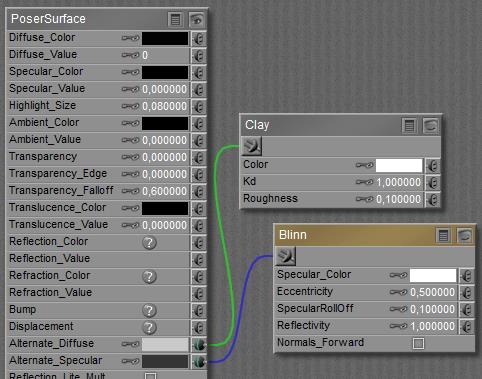 Since both slots are just neutral (*) entries to the PoserSurface spine, I’m free to plug the clay node into Alternate Specular, or to plug the Blinn node into Alternate Diffuse although the suggestion is to do otherwise for the sake of readability, understandability and maintainability of the surface definition. I can use the diffuse and/or specular nodes to bring the “good old” angular distributions back into the game, and I can use the “add” nodes to combine diffuse, specular and eventually also ambient, bump, reflection, refraction and other components to build my own equivalent of the PoserSurface spine, and then plug its result into Alternate Diffuse only. Some material-defining tools (e.g. Bagginsbills’ MatMagic, SnarlyGribblys’ EZMat ) work about that way. Transparency however can’t be dealt with that way, there is no substituting node for it either.
Since both slots are just neutral (*) entries to the PoserSurface spine, I’m free to plug the clay node into Alternate Specular, or to plug the Blinn node into Alternate Diffuse although the suggestion is to do otherwise for the sake of readability, understandability and maintainability of the surface definition. I can use the diffuse and/or specular nodes to bring the “good old” angular distributions back into the game, and I can use the “add” nodes to combine diffuse, specular and eventually also ambient, bump, reflection, refraction and other components to build my own equivalent of the PoserSurface spine, and then plug its result into Alternate Diffuse only. Some material-defining tools (e.g. Bagginsbills’ MatMagic, SnarlyGribblys’ EZMat ) work about that way. Transparency however can’t be dealt with that way, there is no substituting node for it either.
Nevertheless, the main intention is: disable the regular Diffuse and/or Specular entries, and plug the intended alternatives into the appropriate Alternate entries to get a more realistic material definition.
(*) when nothing is plugged in, the slot will not contribute to the PoserSurface definition in any way. When something is plugged in, the slot offers an additional color filter, and delivers the (filtered) color result into the PoserSurface definition. In there, it gets added up on a color-by-color basis. This means that I might have to pay attention to overlighting conditions.
The various nodes plugged into the Alternate slots have to pick up the lighting from the scene themselves. See node-tree building on this.